Rise Business: Intercompany settings
Intercompany is a functionality that automates and simplifies mutual settlements and transactions between different enterprises or divisions within the same holding structure or group of companies. Products are purchased by one company and sold by another, but balances are controlled for the whole holding structure, which significantly reduces the time required for data entry and the likelihood of errors.
If we consider classic accounting without the intercompany functionality enabled, you first transfer goods between companies, and only then you can sell these goods. However, it is impossible to predict what exact company will sell the goods. When the intercompany feature is enabled, you can sell the goods purchased for another company right away and transfer the goods between companies later.
Previously, the Rise team implemented Rise Business for D-Wine, a chain of wine shops and restaurants located in Marbella, Spain. The company experienced significant growth from one small shop to several restaurants and wine supermarkets and needed to keep records of 5 companies in one system. Among other requirements, one of the challenges was implementing intercompany sales, when one company can sell goods belonging to other companies. In this article, we will see how Rise Business helped to solve this issue.
SYSTEM SETTINGS
To enable intercompany in Rise Business, you need to:
- Enable stock balance control by companies
- Set up transfer of goods between companies
Let's start by configuring the system. Go to Maser data and settings > Profitability & cost. Enable two functional options: Customer invoices - Intercompany and Control company stock balance.
The "Control company stock balance" option is required to control the total balance of goods of all companies within the holding. Based on the shipments of one's company goods by another company, documents for transferring goods between companies will be automatically generated.

The data here is displayed as cross-tables. The owner company is a company that owns the goods. For each owner company, there are three lines to set up sales of own goods, consignment goods, and goods at storage with the right of sale. The remaining columns contain the list of all companies in the holding structure. Table cells indicate the goods of which owner company this company can sell and how the transfer of goods between companies will be registered.

If you specify "Not transferred", the company cannot sell its own or consignment goods of the owner company. The "Sale" and "Consignment sales" options allow you to register sales of the corresponding type.

Goods can be transferred between companies either at arbitrary prices or at predefined prices. If you use a predefined price, go to the "Price types" catalog in CRM and marketing > Settings and catalogs and select the "Use in intercompany sales" checkbox:
Now, if one company does not have the required goods, but another company does, the program will be able to register the sale of such goods. At the end of the month, the system will offer to register the transfer of goods between companies.
TRANSFER OF GOODS BETWEEN COMPANIES
Go to Sales > Sales documents (all) and create a new Customer invoice. Fill it in with goods of another company and post the document. If the intercompany settings are correct, the system will register this sale.
Next, move on to Profitability & cost > Issuing intercompany invoices. The system will display that there is a negative balance that needs to be closed by transfer. To do this, create a document. The created document is populated automatically based on the system data.

TRANSFER OF GOODS BETWEEN COMPANIES VIA MONTH-END CLOSING
You can also transfer goods using the month-end closing procedure. Go to Profitability & cost > Month-end closing. Here, the system also informs you that it is necessary to register the goods transfer. Clicking Register will open the required document, and the system will ask you to post it. After posting the document, the negative balances will be corrected.


