Rise Business: the "Planning" subsystem overview
Inventory planning
Planning facilitates the efficient functioning of a business by systematically coordinating such interconnected components as sales and procurement. It relies on forecasting demand, evaluating existing resources and the enterprise's growth opportunities. This process involves creating a set of plans that covers various departments of the enterprise.
To help you plan your inventory, Rise Business implements the "Planning" subsystem. It allows you to plan the following:
- Sales
- Kitting/reverse kitting
- Purchases
- Goods balances
- Internal inventory consumption
Planning vs Demand fulfillment
We can divide the demand for goods into the following groups:
- Planned volume of purchases, sales, and kitting
- Demands to fulfill the orders registered in the system
- Minimum stock balance
Here comes the question: in which cases the "Planning" subsystem tools are used, and in which cases the "Demand fulfillment" subsystem is used. Here is the answer: if a company sells products from stock, and it is important for it to plan sales (forecast demands), it is better to use "Planning". If a company supplies goods once there is an order for them, "Demand fulfillment" is a better option.

Main "Planning" subsystem features
The main planning features and functions include:
-
Plan on behalf of the whole enterprise (not separate companies).
-
Check whether plans balance: track if demand plans can be fulfilled by means of supply plans.
-
Plan by quantity and amount in the required currency.
-
Create interrelated sales forecasts, purchase plans, and kitting schedules.
-
Create plans with different planning horizons and periods.
-
Calculate detailed plans based on consolidated plans. For example, you can break down a monthly plan by weeks.
-
Use system data and external data to create plans. For example, sales or purchase statistics accumulated in the database, sales orders, and Excel files.
-
Set up various formulas for calculating plans.
-
Simulate various scenarios and create different plans for them. For example: "Optimistic", "Realistic" and "Pessimistic" scenarios.
-
Correct plans, including using rolling planning, when a new plan clarifies or completely replaces the previous one.
-
Approve plans using statuses.
-
Generate purchase/kitting orders based on purchase plans/kitting schedules.
-
Forecast the demand for goods using assortment planning techniques and allocation bases, including the demand for new products.
- Automatically consider seasonal indexes in sales plans.
Planning inputs and outputs
You can create plans using:
- Turnover statistics. You can create a sales forecast based on sales statistics from previous periods.
- Already created plans. You can create a purchase plan based on a sales forecast.
- Shipment orders (sales/purchase orders). For example, when creating a sales forecast, you can take into account existing sales orders.
- External data: Excel files, any tabular data about the goods and quantity.
Based on the created plans, you can:
- Generate orders. For example, based on a purchase plan, you can create purchase orders.
- Create other plans. For example, after creating and approving an annual sales forecast, you can use the data from this forecast to build a sales forecast for the next month.
- Monitor their execution using various reports.
Planning process
1) Set up access rights
Assign the required rights to the system users. If needed, you can create your own access group profiles.

2) Set up planning process parameters
Before you start planning, you need to set up Planning scenarios and Plan profiles in the system. They store the main planning parameters, such as the planning frequency, planning horizon, and the rules for filling out plans.
3) Set up rules for filling out plans
Information about how to fill out plans is stored in Planning data sources. You can use any data stored in the infobase as sources (sales and purchases of goods for previous periods, data on current customer orders, expected deliveries of goods, available balances, and so on). When configuring the source, you can write an arbitrary query to the database, or use a template.

After the settings are configured, you can proceed to creating planning documents. The following documents are available in the system:
- Sales forecast by categories
- Sales forecast
- Kitting schedule
- Purchase plan
- Goods stock plan
- Internal consumption plan
You can create and recalculate plans using the "Planning process management" workplace.

5) Check whether plans can be fulfilled
When the plans are created, you can analyze their correctness using the "Plan balance for the period" report. It will show whether your demand plans can be fulfilled by the means of supply plans. For example, if you planned to sell more than you bought, you will see it in the report.
6) Approve plans
You can approve plans using statuses:
- Created
- Submitted
- Confirmed
- Canceled
To ask a user to approve a plan, use duties generated based on the plan. In the duty, specify what needs to be done, the deadlines, and persons responsible. Once posted, the task is sent to the responsible user.

During plan fulfillment, you can analyze the progress using the "Purchase plan/Sales forecast fulfillment by business units" report.